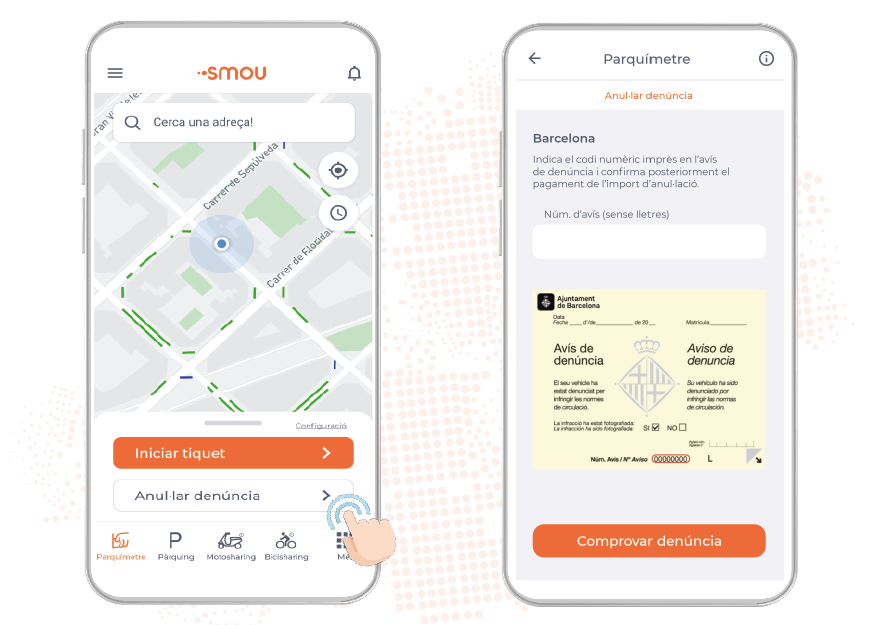'Parking meter' on SMOU
The 'Parking meter' is a service that allows you to pay for Blue and Green parking using your mobile phone. Forget about going to the parking meter, pay for parking from your vehicle and only for the exact time you park, without comissions.
Use the 'Parking meter'
It's very easy to start your first ticket:
- Click 'Parking meter' in the bottom menu of the app and select "Start Ticket".
- Follow the steps provided by the app.
Remember to end the ticket when you finish your parking.

A service available in Barcelona and the Metropolitan Area
SMOU allows you to pay for regulated parking in Barcelona and in 17 other municipalities in the metropolitan area with a single app. These are the municipalities where the service is available: Barcelona, Badalona, Castelldefels, Cornellà de Llobregat, Esplugues de Llobregat, El Prat de Llobregat, Gavà, l’Hospitalet de Llobregat, Montgat, Sant Adrià de Besòs, Sant Andreu de la Barca, Sant Boi de Llobregat, Sant Feliu de Llobregat, Sant Joan Despí, Sant Just Desvern, Santa Coloma de Gramenet, Sant Vicenç dels Horts and Viladecans.
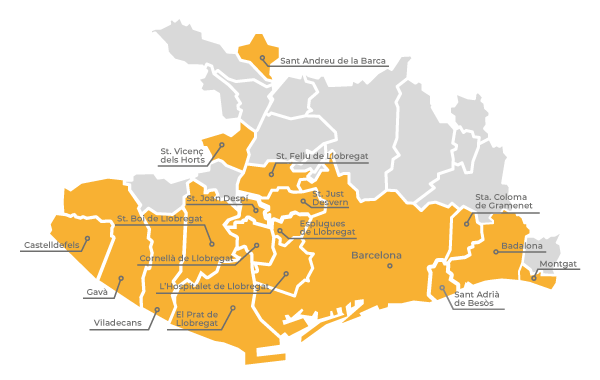
Cancel your parking fines
If you have parked incorrectly in Barcelona city and you find a parking fine on your vehicle, you can cancel it through smou. You can do so by clicking on the 'Cancel fine' button that appears when you select the 'Parking meter' service.