The SMOU app allows you to have two users on the same smartphone and access either of them seamlessly, without having to log out and log back in. For example, you can separate your personal and business mobility and have an account for each. All on the same device.
A new feature to have two users on SMOU
With this multi-user functionality, you can have two accounts within a single app, SMOU, completely separating the data: vehicles, bank cards, services, or preferences.
How do I add another user to my SMOU?
- Go to the top left menu (the three lines) and click on the three dots above your name.
- Click on "Add account" and log in with an existing account or create a new one.
- You'll now have both accounts on your SMOU with the session open, and you'll be able to switch easily between them by clicking on the three dots in the top left menu.
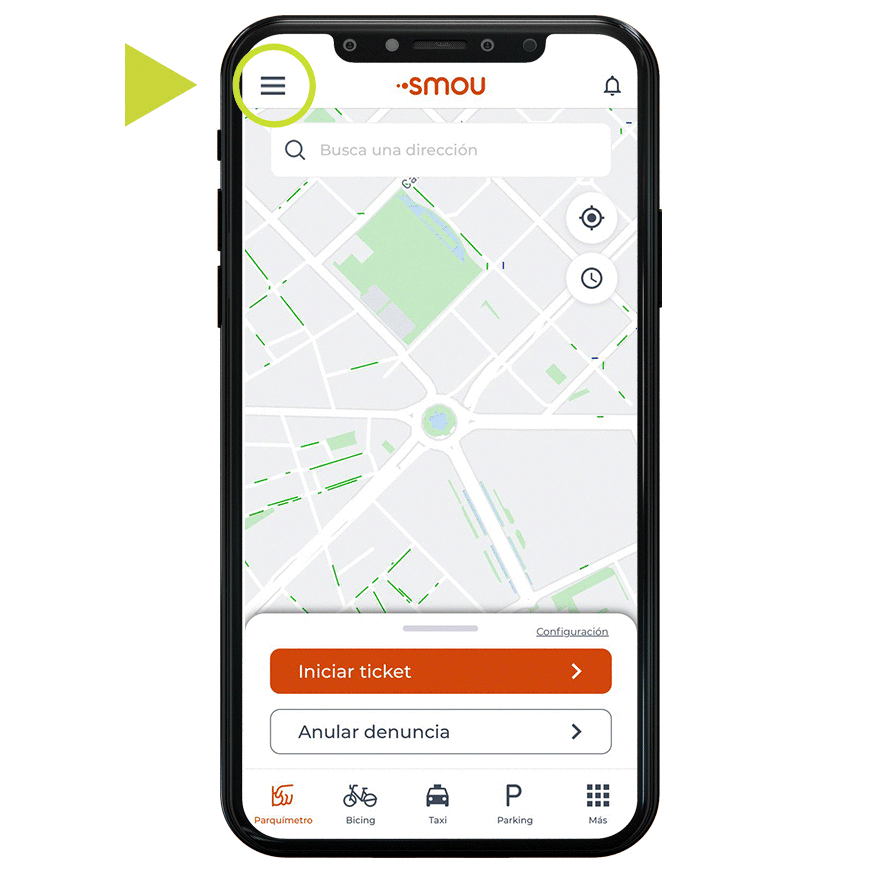
Remember that if you log out of any of the accounts, whenever you want to log back in, we'll ask you, in addition to the password, for a code that you'll receive by email. More information.
Customise your profile
#smouTip: from 'My Profile,' you can add a photo to your user profile, allowing you to visually identify which account you are using.
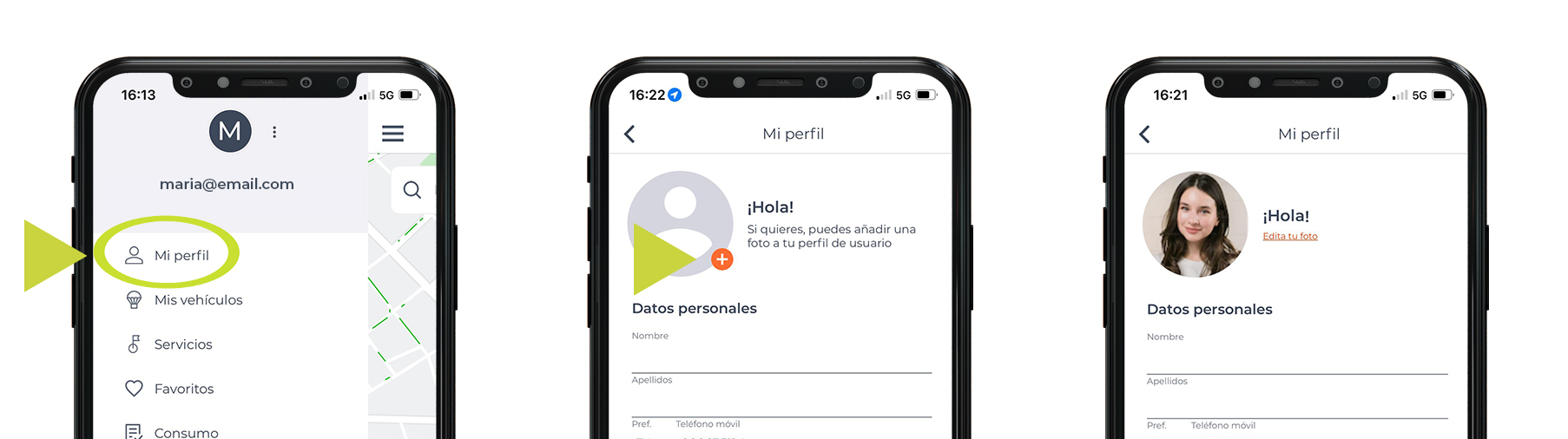
We work fervently to promote a more connected, integrated, shared, and sustainable mobility, to build a healthy and cutting-edge Barcelona.
Download SMOU from App Store or Google Play


