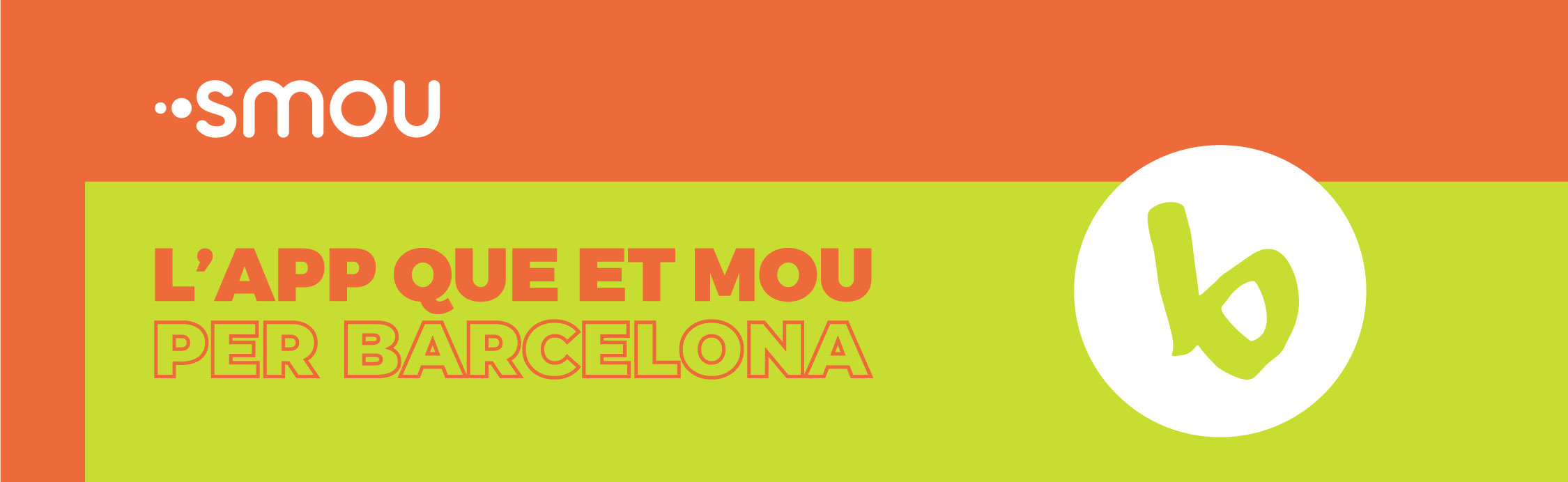
'Bicing’ on SMOU
'Bicing' is Barcelona’s public bike-sharing service — a sustainable means of transport and the perfect complement to the city’s traditional public transport network, ideal for short daily journeys.
Bicing is more than just cycling — Bicing is about sharing. Using it responsibly is everyone’s duty.
With SMOU you can:
- Register for the 'Bicing’ service from the app.
- Plan your journeys and view the availability of bicycles and docking spaces at each station in real time.
- Reserve your bike at the station for 5 minutes.
- Take the bike.
- Check the status of your journey and ensure that you have returned the bike correctly.
- Check your journey history and all information related to your subscription.
Activate 'Bicing'
To start using the service:
- Activate it from the main menu, in the ‘Services’ section.
- Select your annual rate and make the online payment to complete your registration with 'Bicing'.
- You will be able to use 'Bicing' immediately, and you will receive the 'Bicing' card at your home in approximately 10 days. You will need to activate it before using it to take bikes.
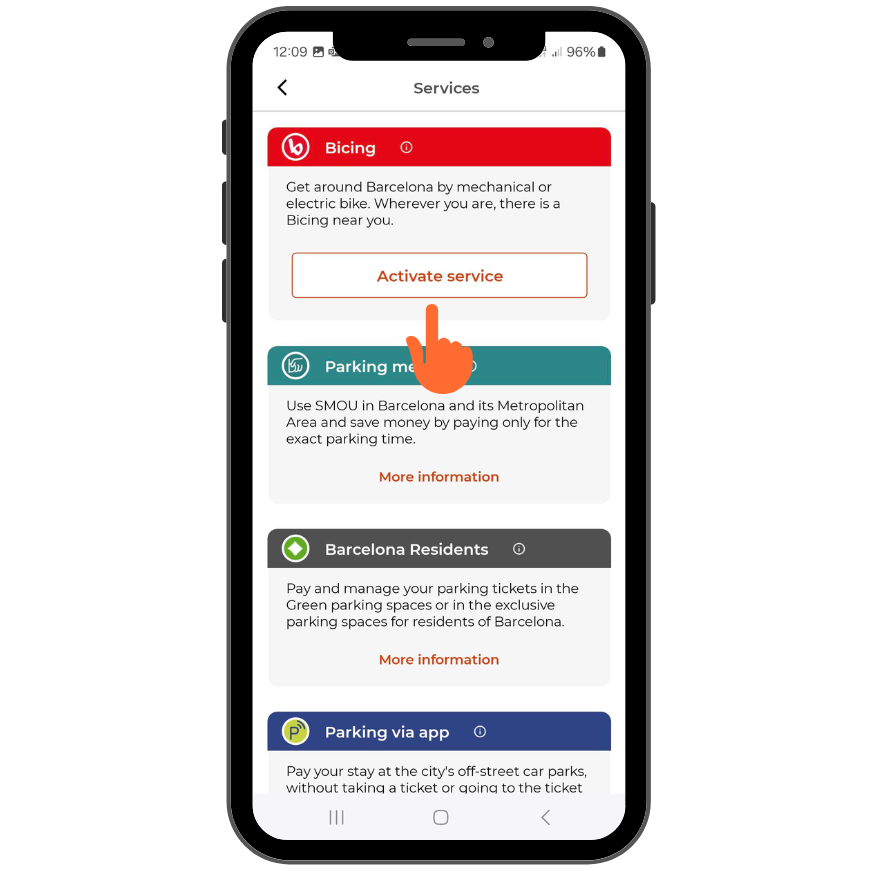
Reserve mechanical and electric bikes
Through the SMOU app, you can reserve a bike for 5 minutes to ensure that when you arrive at the station there is one available for you.
How does the bike reservation work?
- On the SMOU map, select the station you are interested in to see bike availability.
- Next to the bike numbers for each type, press the Reserve option and click on the bike to select it.
- After you do this, a countdown will appear on the app's main screen: you have 5 minutes to go and pick up your bike!
If you don’t pick up your bike within the 5-minute window after reserving it through the app up to 3 times in a month, you won't be able to use the reservation service for 30 days.
Take a bike
With an active subscription and the 'Bicing' service selected in the bottom menu of the main screen, you can unlock a bike using SMOU by clicking the 'Get bike' button.
Check the docking at a glance
Once you have returned the bike to the station, you'll receive a notification on your phone when you have completed a journey.
To do this, make sure to enable notifications in your device settings.
Create customised routes
- In the search bar at the top of the map, enter your destination and then click on 'How to get there'.
- For the app to generate a 'Bicing' route according to your preferences, click on the 'Settings' icon at the top right and adjust your route preferences.
- Go back and click on the 'b' for 'Bicing,' and you will see the customised route.
Predict availability
With SMOU, you can find out in advance the likelihood of there being bikes available and free docking spaces at 'Bicing' stations. You can find out if the likelihood of finding mechanical bikes, electric bikes and docking spaces is high, medium or low within the next 15 or 30 minutes.
This will allow you to better plan your journeys with 'Bicing' by choosing the station based on the availability prediction.
How do you use the predictive system?
1. On the smou map, select the station you are interested in.
2. Below the current availability information, press 'Availability forecast'.
3. Choose whether you want to see the prediction for the next 15 or 30 minutes.
4. You will see if the likelihood of finding available mechanical bikes, electric bikes, and docking spaces is .
Win prizes with the Joc Bicing app!
Joc Bicing is the app for earning points and prizes with your 'Bicing' journeys.
Register on the Joc Bicing app and accumulate points with your rides on mechanical 'Bicing' bikes, then redeem them for gifts in the virtual store on the app.
Download the Joc Bicing app from the App Store or Google Play

